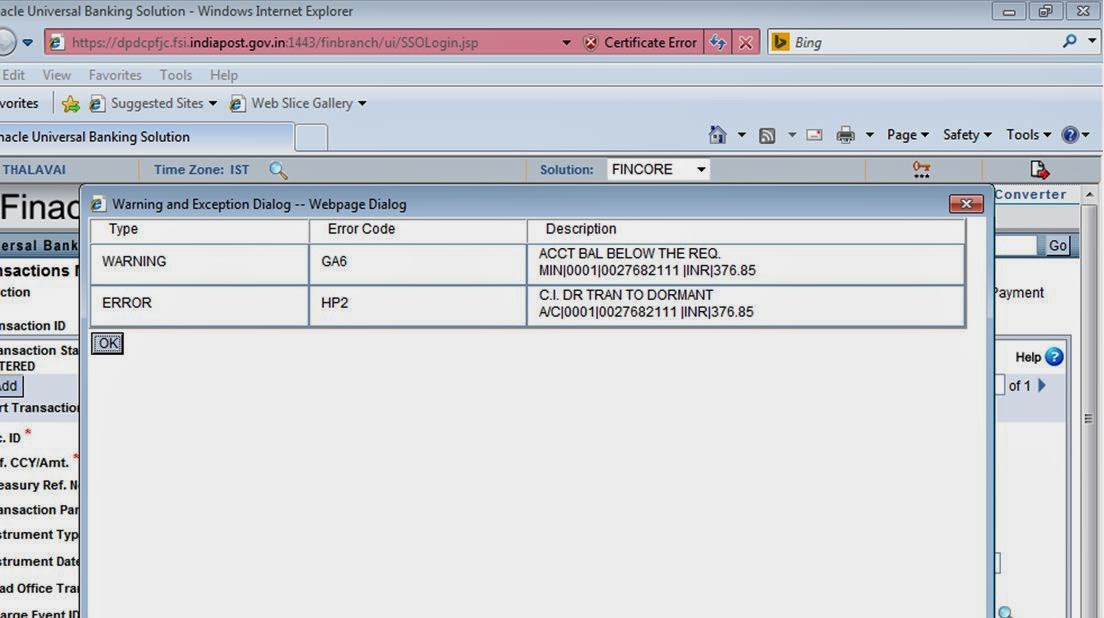One Click Backup Tool for SQL by SRFIX
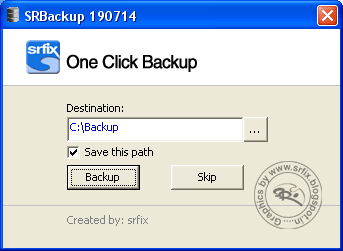
One Click To Backup For SQL 2000 / 2005 / 2008 For Post Office This will backup SQL Databases and MDB files to the Destination selected. The Destination path can be saved. If Destination is not selected or saved, files will be stored in C:\Backup. Updated on 19.07.14 This One Click Backup can be easily restored through One Click Restore Tool. Most useful in Training environment where frequent data restoration needed. (Not shared to avoid unauthorized use)