Finacle Menu for SB Voucher Checking Report - HFTR
Here we can take report for Deposit / Withdrawals for particular amount and particular period
Eg. Take
STEP 1:
In Production Server - Go to HFTR Menu and enter the following details
(screen shot of this menu is attached)
In Production Server - Go to HFTR Menu and enter the following details
(screen shot of this menu is attached)
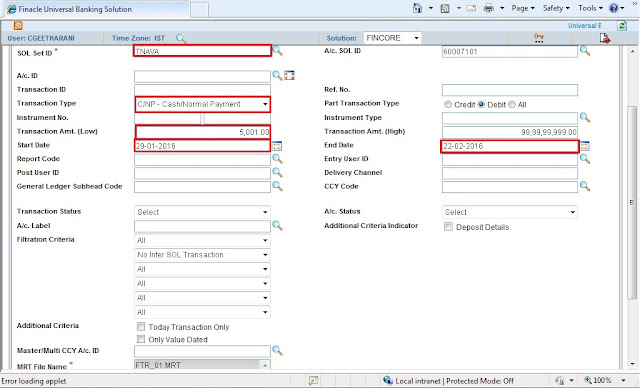
Sol Set ID - Mandatory
A/c Sol ID - Mandatory
Transaction type - Select - C/NP (Cash/ Normal payment)
Part transaction type - Select - Debit
Transaction amount Low - 5001 and high - 999999999
Start date - eg. 29.01.2016 and end date - eg. 27.02.2016 (for one month)
Filteration Cretaria - 2nd option - Select - No Intersol transaction
MRT file name. - Select - FTR01.mrt
Then GO.
A/c Sol ID - Mandatory
Transaction type - Select - C/NP (Cash/ Normal payment)
Part transaction type - Select - Debit
Transaction amount Low - 5001 and high - 999999999
Start date - eg. 29.01.2016 and end date - eg. 27.02.2016 (for one month)
Filteration Cretaria - 2nd option - Select - No Intersol transaction
MRT file name. - Select - FTR01.mrt
Then GO.
STEP 2:
Report will be generated (screen shot of the report is attached)
Then PRINT and then OK
Then PRINT and then OK
STEP 3:
Go to HPR menu
and then click PRINT SCREEN
and then PRINT in Landscape option (screen shot of the report is attached)
Select PDF Printer / Nitro Pdf / Cute Pdf to save as PDF file
Go to HPR menu
and then click PRINT SCREEN
and then PRINT in Landscape option (screen shot of the report is attached)
Select PDF Printer / Nitro Pdf / Cute Pdf to save as PDF file
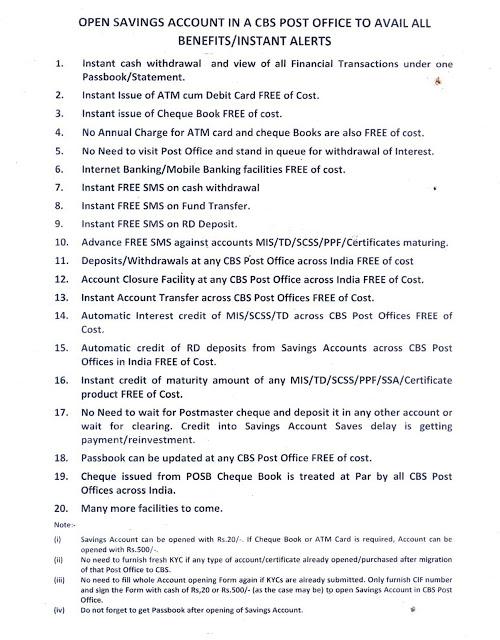
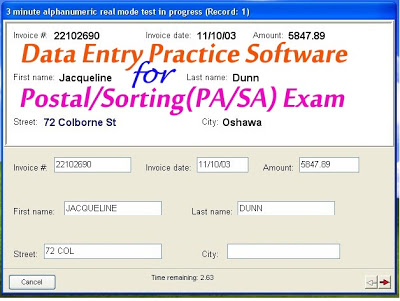
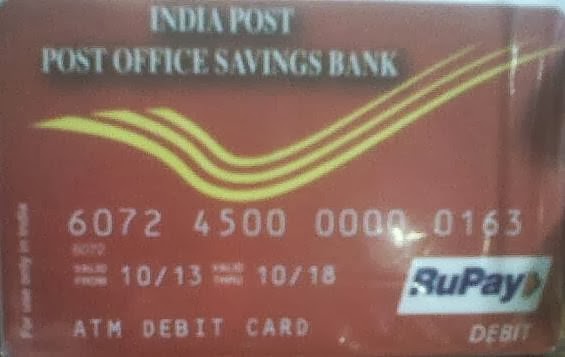
Comments
Post a Comment