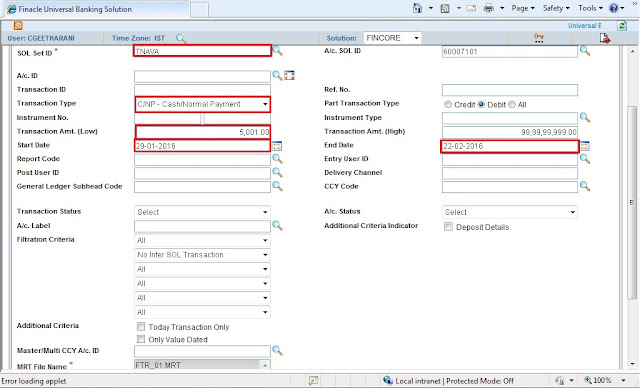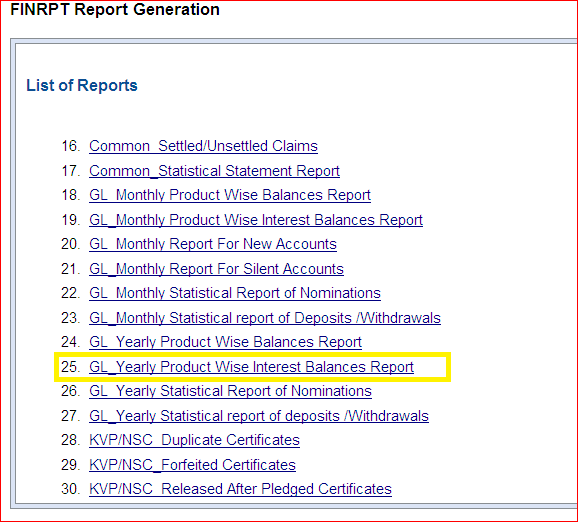UNION HEAD QUARTER Bulletin No. 08 Dated: 30.04.2016

Bulletin No. 08 Dated: 30.04.2016 To, All CHQ Office Bearers, Circle Secretaries and Members, Dear Comrades, I welcome the new members who have given declaration during this month of April-2016 and appreciated their faith with our Union for having shown their support by enrolling as New Members of AISBCE Union. It shows that all of you realized AISBCE UNION is the only service Union for SBCO cadre by solving our problems with good relationship with administration suggested in the matters of New Recruitment, Regional transfer allotment and other grievances. In our Union only, all the monthly/bi-monthly/four monthly meetings with Divisional level, Regional PMGs and Circle level with CPMG are being attended by our Circle Secretaries, ACS &Divisional Representatives MAY DAY GREETINGS Let us we all remember the historical International Workers day...