V2 SBCO - Silent Account Service Charge execution problem
This problem is due to the previous Technical Revival for this Financial Year.
So we should change the old 'SCG' remarks into 'XXX' or any remark in the transaction file
Note : This procedure should be followed before execution of Current year Service Charge
Take backup for safety measures
Use the following command to change the remark. Here ?? means V2 Office code 01, 02, 03, 04....,
Go to Command prompt C:\>
C:\> CD\SBCO\SB
C:\SBCO\SB> FOXPRO
USE SBTRA??
REPL ALL TTYPE WITH 'XXX' FOR TTYPE = 'SCG'
Then go to V2SBCO software Master Maintenance, Index service ....
Then Report - > Annual Report - Interest 62 & 63
Then Annual Report -> Service Change View the report and Give "Y" to deduct the service charge
So we should change the old 'SCG' remarks into 'XXX' or any remark in the transaction file
Note : This procedure should be followed before execution of Current year Service Charge
Take backup for safety measures
Use the following command to change the remark. Here ?? means V2 Office code 01, 02, 03, 04....,
Go to Command prompt C:\>
C:\> CD\SBCO\SB
C:\SBCO\SB> FOXPRO
USE SBTRA??
REPL ALL TTYPE WITH 'XXX' FOR TTYPE = 'SCG'
Then go to V2SBCO software Master Maintenance, Index service ....
Then Report - > Annual Report - Interest 62 & 63
Then Annual Report -> Service Change View the report and Give "Y" to deduct the service charge
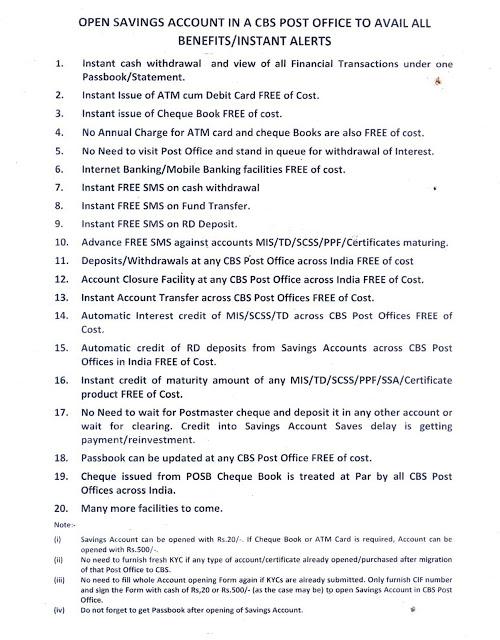
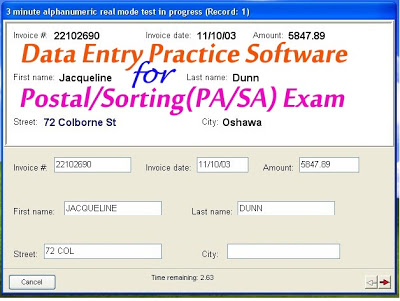
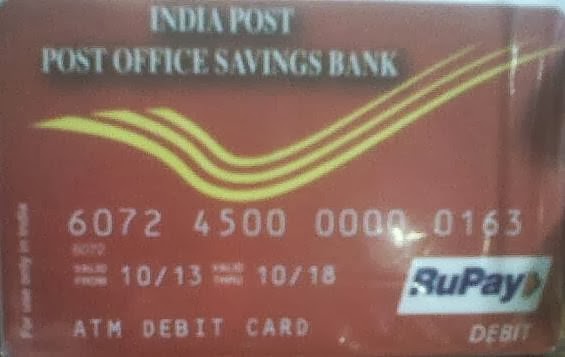
Comments
Post a Comment