Consolidation Software (for SB / SBCO ) updated
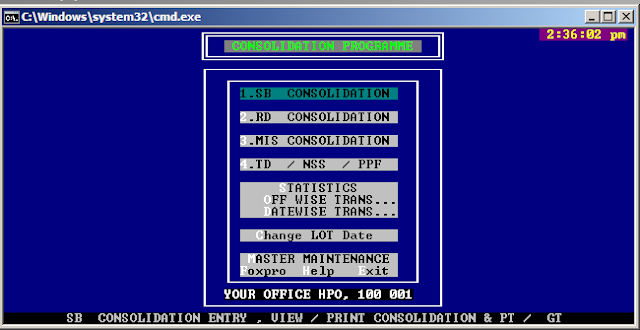
Full setup : Download
EXE only : Download
Note : Please copy the Latest / updated Exe only to the concerned folder. ie. C:\CONS
If necessary copy to dbf file ..
Consolidation Software:
Download and extract the CONS.rar and paste in to you local hard Disk C:\ or any other drive and run the software thro CONS.BAT file
Download the CONS.EXE and paste into existing C:\CONS\ folder
Download the CONS.EXE and paste into existing C:\CONS\ folder
Password : HELP or RAJA or (blank)
Creation of Batch file
Go to Command Prompt
C:\>
C:\> Edit filename.bat ( for Eg CONS.BAT )
Type the folder name ,
Type the EXE name
Then Save the file
C:\> CONS ( Enter to Continue )
|
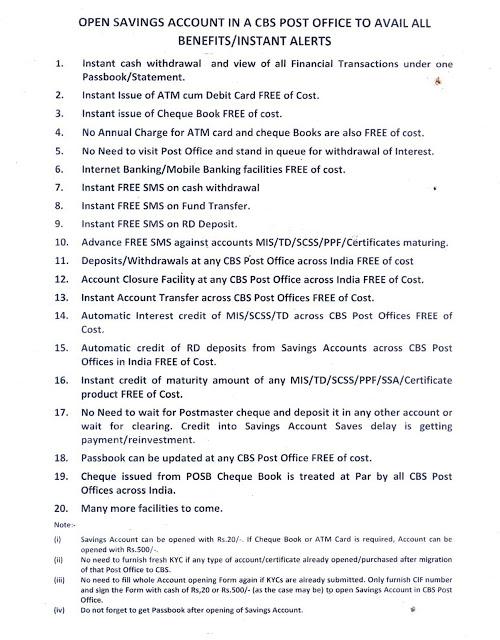
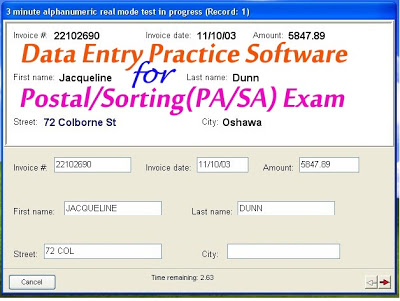
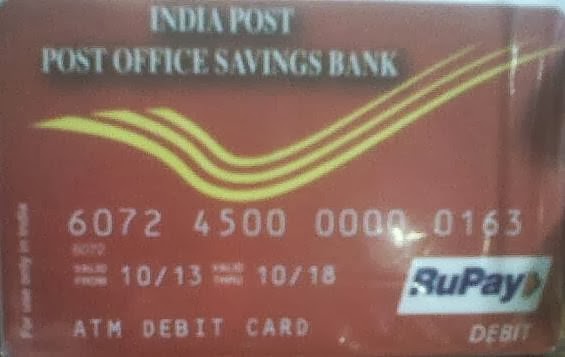
Comments
Post a Comment