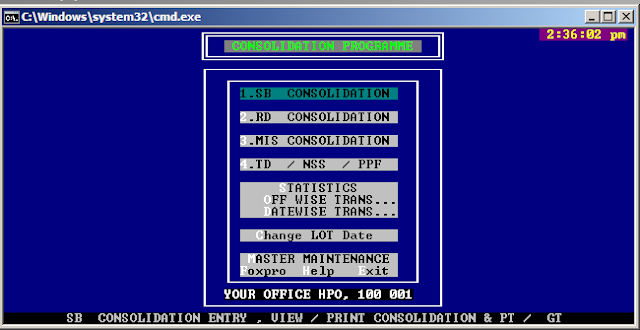ROLL OUT OF INTERNET / MOBILE / SMS BANKING
Roll out of Internet/Mobile/SMS Banking Copy of eMail dated 18.02.2016 from Director (CBS) to all Circle Heads From: Director (CBS) Sent: 18 February 2016 17:46 Subject: Roll out of Internet/Mobile/SMS Banking Respected Sir/Madam I am directed to enclose Standard Operating Procedure (SOP) of Internet/Mobile / SMS Banking for circulation to all CBS Post Offices. Facilities available through these channels are also attached. These need to be pasted on the Public Notice Board of all CBS Post Offices. It is requested to circulate these guidelines and give them wide publicity so that our staff/agents and customers may start using these facilities. With regards, Sachin Kishore Director (CBS) Sansad Marg, Dak Bhavan Facilities in Internet Banking Customer has to enter:- https://ebanking.indiapost.gov.in Customer can go through www.indiapost.gov.in and click on Customer option in Internet Banking. Customer Inf...