Sify Network Complaint Registration Process
Go To The URL : http://servicedesk.indiapost.gov.in:8080/
Now You Will See Below Login Screen :

Type User Name ( You Can Find it On Rack or UAT Documents )
i.e. WEGXXXXX
( Note : "X" Denotes Numeric Figures )
Now Type Password : dop@123
Now You Will See Below Screen After Successful Login :

Now You Are Able To Log Complaint and you Can See Current Status & Process Of Your Complaint
Addition to this- offices can use
Toll free No. 1860-345-8888
email – dop.helpdesk@sifycorp.com
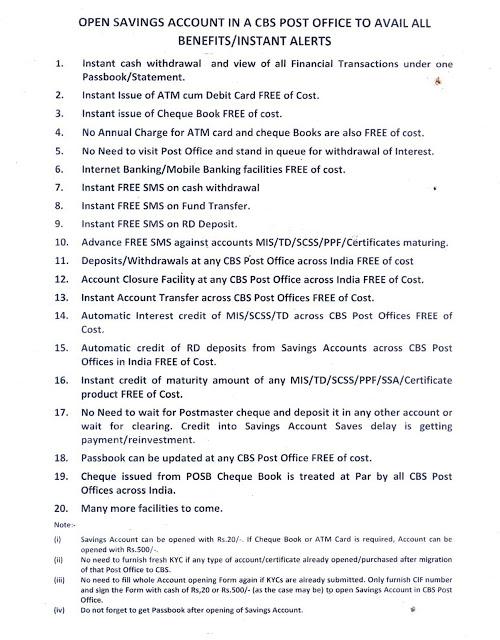
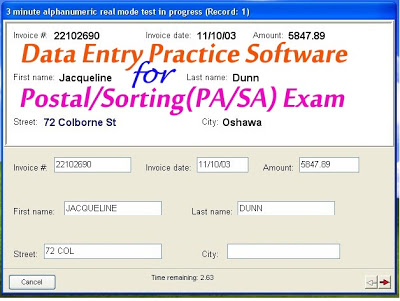
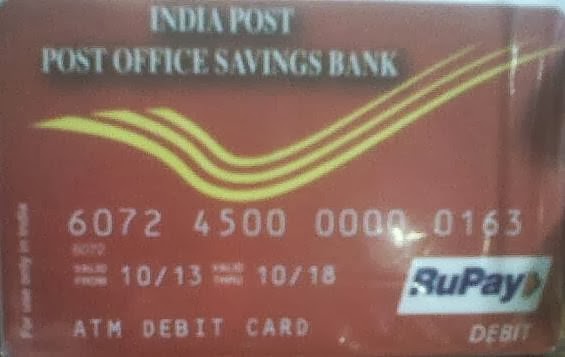
Comments
Post a Comment